When it comes to building a website, choosing the right platform is essential for success. WordPress is one of the most popular and versatile content management systems (CMS) available today. Whether you’re creating a simple blog, a complex e-commerce site, or anything in between, WordPress offers a range of features and benefits that make it an excellent choice. In this blog, we’ll explore the key benefits of using WordPress and share best practices to help you get the most out of your WordPress website.
WordPress is a powerful, open-source content management system that allows users to create, manage, and customise websites without needing advanced technical skills. Originally launched as a blogging platform in 2003, WordPress has evolved into a full-fledged CMS that powers over 40% of all websites on the internet. Its flexibility, scalability, and extensive plugin ecosystem make it a top choice for web design using WordPress.
If your website is already built using a different CMS, such as Wix, you may be wondering what are the benefits of having it rebuilt in WordPress. Not only does it make it easier for website developers to make changes to the website, it’s also much easier for you to access and make edits yourself. It may appear like an unnecessary fix, but having your site built in WordPress will save you a lot of headaches in the future.
One of the most significant benefits of WordPress is its user-friendly interface, accessible even to those with little or no technical expertise. The dashboard is intuitive, allowing users to manage content, upload media, and customise their site without needing to know how to code. This ease of use makes WordPress the go-to platform for beginners and experienced developers alike, making it easy to build a WordPress website from scratch.
WordPress is renowned for its flexibility and scalability, making it suitable for various types of websites. Whether you’re building a personal blog, a business website, or a large-scale e-commerce platform, WordPress can be customised to meet your specific needs. The platform supports a wide range of themes and plugins, enabling you to design a unique and functional site that can grow with your business. This flexibility is one of the key benefits of using WordPress for business, as it allows you to adapt your website as your requirements change.
One of the standout features of WordPress is its extensive plugin ecosystem. There are thousands of plugins available, both free and premium, that can extend the functionality of your site. Whether you need to add a contact form, improve your site’s SEO, or integrate social media, there’s a plugin for virtually every need. These plugins are easy to install and configure, making it simple to enhance your WordPress site without needing to write custom code. When it comes to best practices for WordPress development, selecting the right plugins can significantly impact your site’s performance and user experience.
WordPress is built with search engine optimisation (SEO) in mind, offering numerous features that help improve your website’s visibility in search engine results. The platform’s clean code, responsive design, and SEO-friendly URLs are just a few examples of how WordPress supports your SEO efforts. Additionally, there are numerous WordPress SEO best practices, such as optimising meta tags, creating XML sitemaps, and using SEO plugins like Yoast SEO. These tools and features make it easier to optimise your content and improve your site’s ranking on search engines.
One of the significant benefits of using WordPress is its large and active community. This community comprises developers, designers, and users who contribute to forums, create tutorials, and develop themes and plugins. Whether you need help troubleshooting an issue or want advice on the best practices for using WordPress, there’s a wealth of resources available. The active community ensures that you’ll never be stuck for long, as there’s always someone willing to help.
Once your website is live and running, you still need to maintain the website to get the most out of its SEO. Here are some good practices to keep in mind:
Keeping your WordPress site up to date is essential for security and performance. Regularly updating WordPress, along with your themes and plugins, ensures that your site is protected against vulnerabilities and runs smoothly. It’s also important to perform regular backups to avoid data loss in case of any issues. WordPress development best practices recommend using automated tools for updates and backups to simplify this process.
Security is a top priority when managing a WordPress website. Following WordPress security best practices is crucial for protecting your site from potential threats. Start by using strong, unique passwords and enabling two-factor authentication. Additionally, installing a security plugin such as Wordfence or Sucuri can provide an extra layer of protection. It’s also advisable to choose a reliable hosting provider that offers security features like firewalls and malware scanning.
While plugins can enhance your WordPress site’s functionality, it’s important to use them wisely. Installing too many plugins can slow down your site and create security vulnerabilities. When selecting plugins, look for those that are regularly updated, have good reviews, and offer the features you need. Regularly reviewing and deactivating unused plugins is a key part of WordPress plugin best practices to maintain site performance.
Choosing the right theme is crucial for your website’s design and user experience. When selecting a theme, consider factors such as responsiveness, compatibility with plugins, and ease of customisation. Premium themes often offer more features and better support, making them a worthwhile investment. Customising your theme using WordPress CSS is another best practice, allowing you to tailor your site’s appearance to your brand without sacrificing performance.
Despite its popularity, there are some misconceptions about WordPress that can deter users from choosing it. One common myth is that WordPress is only suitable for small blogs. In reality, WordPress is highly scalable and can support large websites, including those of big brands using WordPress. Another misconception is that WordPress is not secure; however, by following best practices and using security plugins, WordPress can be as secure as any other platform.
When deciding whether to use WordPress or another CMS like Squarespace or Shopify, it’s important to consider your specific needs. WordPress offers more flexibility and customisation options than most other platforms, making it ideal for users who want full control over their website. On the other hand, platforms like Squarespace are often easier to set up but offer less customisation. If you need a website that can grow and evolve with your business, WordPress is likely the better choice. The benefits of WordPress CMS far outweigh those of more rigid platforms, especially when considering long-term scalability and customisation.
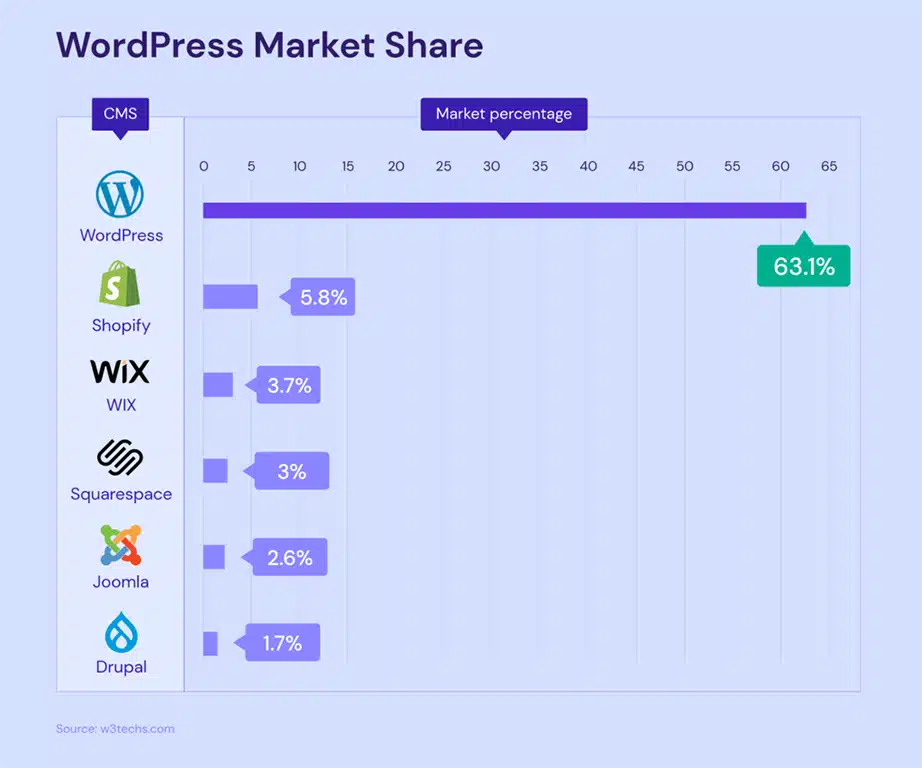
Why should I use WordPress for my website?
WordPress offers flexibility, ease of use, and extensive customisation options, making it suitable for a wide range of websites, from blogs to e-commerce sites.
What are the benefits of using WordPress?
Key benefits include its user-friendly interface, scalability, strong SEO capabilities, extensive plugin ecosystem, and active community support.
Why is WordPress better than other platforms?
WordPress is more flexible and customisable than many other platforms, allowing users to create a website that perfectly suits their needs. It also has a large support community and a wide range of plugins.
Why is WordPress the best website builder?
WordPress is considered the best website builder due to its versatility, extensive plugin options, and the ability to fully customise your site to meet your specific requirements.
Why is WordPress recommended for non-technical users?
WordPress is known for its user-friendly dashboard and intuitive content management options, making it accessible for users without coding expertise.
What makes WordPress scalable for different types of websites?
Its flexibility allows users to add various functionalities via plugins and themes, accommodating everything from simple blogs to complex e-commerce sites.
How does WordPress support SEO efforts?
WordPress offers numerous SEO-friendly features and plugins like Yoast SEO that help optimise content and technical SEO aspects automatically.
What are the best security practices for WordPress sites?
Regular updates, strong passwords, security plugins, and secure hosting are vital for maintaining a secure WordPress website.
How often should I update my WordPress site and plugins?
It’s crucial to update WordPress and its plugins as soon as updates are available to protect against security vulnerabilities and ensure optimal performance.
How does WordPress compare to other CMS platforms like Drupal?
WordPress is generally more user-friendly and has a larger support community, whereas Drupal offers more advanced customisation options suited for more technical users.
Unlock the Full Potential of Your Website with WordPress
Choosing WordPress as your website platform offers numerous benefits, from its ease of use and flexibility to its robust SEO capabilities and extensive plugin ecosystem. Whether you’re building a simple blog or a complex e-commerce site, WordPress provides the tools and support you need to create a successful website. By following best practices, such as regular updates, optimal plugin usage, and strong security measures, you can maximise the effectiveness of your WordPress site and ensure it remains secure and up-to-date.
Ready to elevate your online presence with a WordPress website?
Contact Boostbery today for expert guidance and professional support.
Delivering results which surpass expectations.
Explore our work.
Let’s talk. Complete the form and we’ll contact you regarding your enquiry.
